Riot Games took a firm stance against cheaters with the creation of Vanguard, its new anti-cheat tool launched alongside VALORANT. While Vanguard detects and prevents cheating during gameplay, some users contemplate uninstalling it due to concerns about resource consumption and privacy issues. Here’s how you can uninstall this program:
Precautions Before Uninstalling
Before proceeding with the uninstallation, it’s important to note that Vanguard is essential for playing VALORANT and will be required for other Riot Games titles, including League of Legends. If you plan to play any of these games, Vanguard must remain installed and operational.

However, if you have no intention of playing VALORANT or League of Legends and wish to close Vanguard to address privacy concerns, follow these steps:
- Access the system tray by clicking the arrow icon in the lower right corner of the Windows taskbar.
- Right-click on the Riot Vanguard icon (usually red).
- Select the option to “Exit Vanguard.”
Keep in mind that once you’ve exited Vanguard, you won’t be able to play Riot Games titles without restarting your computer. Vanguard launches upon system startup, so a reboot is necessary to resume gaming.
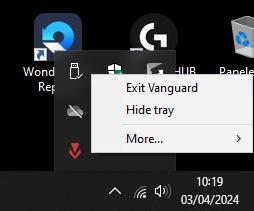
Steps to Uninstall Vanguard
If you’re determined to uninstall Vanguard, be aware that there’s no turning back. Once uninstalled, you won’t be able to play VALORANT or League of Legends until you reinstall the anti-cheat tool. Consider the importance of maintaining Vanguard if you wish to continue enjoying these games in the future. Follow these steps to uninstall Vanguard:
- Access the Control Panel (easily done via the Windows search bar).
- Click on “Uninstall a program” under the Programs section.
- Locate “Riot Vanguard” in the list of installed programs.
- Double-click on “Riot Vanguard” and follow the uninstallation instructions.
- Allow the application to make changes, and confirm once again that you want to uninstall the program.
After completing these steps, Vanguard will be uninstalled from your device, and you’ll need to reinstall it if you wish to play VALORANT or League of Legends in the future.
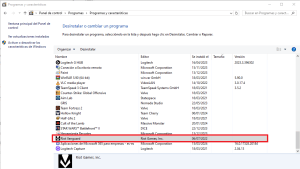
Final Recommendations
Consider the implications of uninstalling Vanguard before proceeding, as it is essential for playing Riot Games titles like VALORANT and will be required for future releases. If you’re certain about uninstalling, follow the provided steps to remove Vanguard from your system.

