By joining a family group on Steam, users gain access to shared games from other members of the group. While their own games remain their property, the library of shared games offers a wide variety of titles for everyone to enjoy. Here’s everything you need to know to make the most of this feature.
What is a Family Group on Steam?
A family group on Steam allows users to share their game libraries with other members of the group.
Upon logging in to Steam, users can access the family library as a subsection, while their personal games remain their own property. This feature eliminates one of the most criticized limitations by users, as it allows players to use another member’s games without restrictions, respecting the number of copies available in each shared library.
How to Share Your Library with Up to 5 Friends on Steam
Steam now offers the ability to share your library with up to 5 friends, provided they are located in the same country. This allows for nearly unrestricted sharing of games within a family group on Steam.
Creating a Family Group
- Open the Steam launcher and click on “Steam” in the top left corner.
- Select “Settings” from the dropdown menu.
- Navigate to the “Interface” section.
- Under “Beta Participation,” choose “Steam Families Beta.”
- Restart the launcher and repeat the previous steps: “Steam” → “Settings.”
- Now, go to the “Family” section, located as the third option on the left.
- Read the text and click on the highlighted blue text to create a group and assign it a name. You can also access this from “Home” → “Account” → “Family View.”
- At the bottom, find the option “Invite someone” to invite your friends to join the group.
Joining the Family Group on Steam
Friends you invite, or if you’re the invitee, will receive a notification. They must log in from the Steam app on their mobile device to accept the invitation. All invitees must have completed step 4 mentioned above.
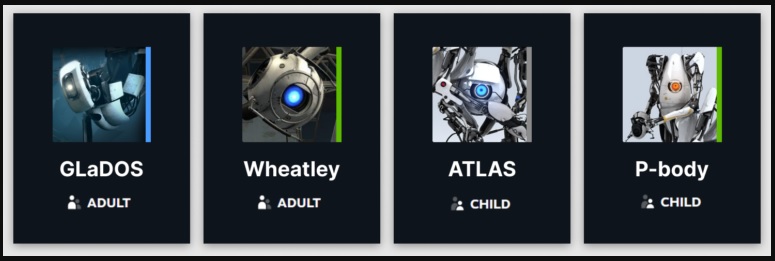
Unlocking the Full Potential of Steam’s Game-Sharing Feature: Enhance Your Gaming Experience and Expand Your Library with Friends and Family
By following these steps, you can make the most of the game-sharing feature within a family group on Steam, enhancing your gaming experience and enjoying a wider selection of titles with friends and family.

